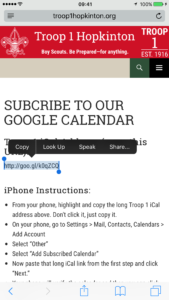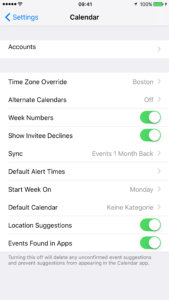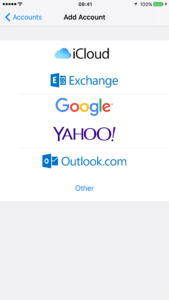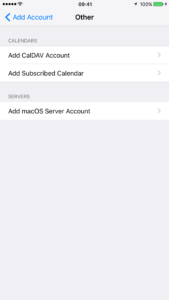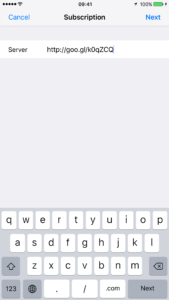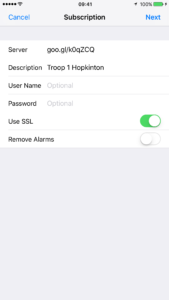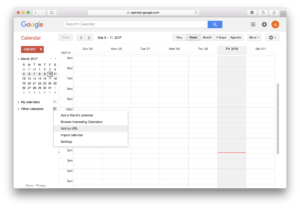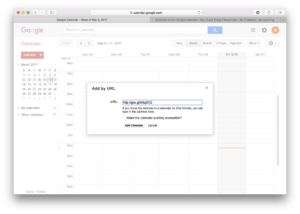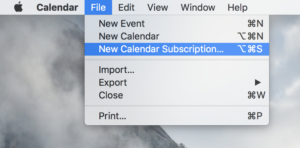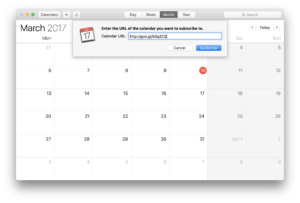Troop 1 iCal Address (copy this URL):
http://goo.gl/k0qZCQ
Summary:
iPhone Instructions:
From your phone, highlight and copy the long Troop 1 iCal address above. Don’t click it, just copy it.
On your phone, go to Settings > Calendars > Accounts > Add Account
Select “Other”
Select “Add Subscribed Calendar”
Now paste that long iCal link from the first step and click “Next.”
Your phone will verify the calendar and then you can click “Next”
You are now subscribed and Troop 1 events will appear in your phone’s calendar. And when any events are updated by Troop 1 they will also be updated on your phone.
Google Calendar Instructions:
From your computer go to Google Calendar http://www.google.com/calendar/ and log in with your google account.
On the left side of the screen, there is a list of calendars. Under “Other Calendars” click the down arrow button to the left and select “Add by URL”.
A pop-up window appears, paste this URL into the box http://goo.gl/k0qZCQ
Click “Add Calendar”
Finish Up: You are now subscribed and Troop 1 events will appear in your google calendar. And when any events are updated by Troop 1 they will also be updated on your google calendar.
The calendar will appear in your google calendar sidebar and you can change its color, etc.
Mac Instructions:
Open the Calendar App on the Mac.
Once it opened click “File” > “New Calendar Subscription…” in the Menu Bar.
Enter the Calendar URL (“http://goo.gl/k0qZCQ”) and press “Subscribe”.
Questions?
Amy Ritterbusch [email protected]